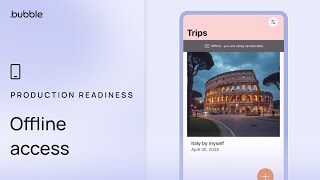Bubble - Videos
Back to Channel[LIVE] Beginner Training + Q&A with Bubble Support
Join us on Feb 6 at 11am EST for a live training with our Bubble support team. They'll cover: - From Idea to Schema: Visualizing database structure and understanding AI-generated data types - Shap...
Ship Fast, Bundle Smart: Lessons from Google Sheets, Slack & Notion From Fuzzy Khosrowshahi
Fuzzy Khosrowshahi has scaled three products to billions of users: Google Sheets, Slack, and now Notion. His approach? Surround himself with experts, ship before it's perfect, and bundle strategica...
[LIVE] AMA with Emmanuel (Bubble Co-Founder Q&A) - February 2026
Got questions? Bubble co-founder Emmanuel Straschnov is going live for his latest virtual AMA. This is your chance to dig into our latest product updates, hear his perspective on growing a company,...
Why This Dad Built an App to Help His Neurodivergent Daughter | Bubble App Tours Episode 5
In this episode of App Tours, Johan Erschoff shows us Understanding Zoe, an AI-fueled neuro-affirming care coordination platform that transforms scattered reports, observations, and advice into sha...
The Pitch That Won SXSW: Building Elita in 6 Weeks
Six weeks before SXSW Sydney, Paloma Newton and Jackson Gritching made a decision that would define their startup: pivot their entire business strategy, build an MVP from scratch, and compete on on...
[LIVE] January AMA with Emmanuel (Bubble Co-Founder Q&A)
Join us for a virtual AMA with Bubble co-founder Emmanuel Straschnov. This is your chance to ask about our latest product updates, hear what he’s learned as a founder, and get a deeper look at what...
Meet The New Build: The Podcast for Modern Founders by Bubble
Meet the solo founders and small teams building apps that reach millions of users — without traditional dev teams. The New Build is a biweekly video podcast that breaks down exactly how. Hosted by...
No-Code AI Just Got Faster: Database Generation in Bubble
New year, new Bubble AI Agent capabilities! The Agent (beta) can now create and modify data types and fields. 🎉 Since you've used the Agent, you might be familiar with how it generates and modifie...
545M Pageviews and Counting | Bubble's Global AI Revolution
The #BubbleIsGlobal map is complete and now shows traffic data across the entire globe! In October 2025, Bubble applications received over 545 million pageviews worldwide. But behind those numbers...
[LIVE] Answering your Bubble Questions | Bubble Fireside Chat
Bubble Fireside Chat -- 12pm ET on Friday, December 19, 2025 Join the Bubble team for a casual, Holiday-themed fireside chat session — the last one of 2025! Whether you’re just starting your Bubbl...
Meet the Top Bubble Apps Taking Over South America
The #BubbleIsGlobal map has expanded further! In October 2025, Bubble applications received over 545 million pageviews worldwide. But behind those numbers are real builders, real teams, and real a...
Build Apps in Minutes | Bubble AI for Mobile + Web
How did last year's New Year's resolutions go? It's never too late to start, and with Bubble, you can build just about any kind of software to reach your goals. At Bubble Tour 2025, we kicked off...
Discover North America's Top Bubble Apps | Your App Could Be Next!
The #BubbleIsGlobal map has expanded! In October 2025, Bubble applications received over 545 million pageviews worldwide. But behind those numbers are real builders, real teams, and real apps chan...
[LIVE] AMA with Bubble Co-Founder Emmanuel Straschnov
Join us for a virtual AMA with Bubble co-founder Emmanuel Straschnov. This is your chance to ask about our latest product updates, hear what he’s learned as a founder, and get a deeper look at what...
[LIVE] Let's build a Thanksgiving app | Bubble Office Hour
Bubble Office Hours -- 12pm ET on Wednesday, November 26, 2025 Join the Bubble team for a casual, Thanksgiving-themed office hours session. Whether you’re just starting your Bubble journey or look...
AI for Good | Immerse Cohort 8 Demo Day (Official Livestream Recording)
Four finalists from Bubble’s eighth Immerse cohort, “AI for Good” pitched their apps and competed for prizes on Wednesday, November 19th, 2025. 00:00:09 - Opening Remarks with Bubble Co-Founder Em...
Europe's Top Bubble Apps Revealed — Will You Build The Next One?
Bubble is a global movement. Now, you can see it for yourself. In October 2025, Bubble applications received over 545 million pageviews worldwide. But behind those numbers are real builders, real ...
[LIVE] Let’s build a Halloween app | Beginner-friendly Office Hour
Bubble Office Hours -- 12pm ET on Friday, October 31, 2025 Join the Bubble team for a casual, Halloween-themed office hours session. Whether you’re just starting your Bubble journey or looking for...
The Next Evolution of Bubble AI is Here | Bubble Tour Product Recap
Fresh from Bubble Tour 2025, co-founder Emmanuel Straschnov announced the Bubble AI Agent and latest platform features: mobile AI generation, in-app purchases, and security dashboard improvements. ...
Livestream: Q&A With Bubble Co-Founder Emmanuel Straschnov
Join us for a virtual Q&A with Bubble co-founder Emmanuel Straschnov. This is your chance to ask about our biggest AI updates, hear what he’s learned as a founder, and get a deeper look at what’s c...
AI App Demos: My AskAI and Nesti.io | Bubble Tour London
At Bubble Tour London, members of the Bubble community showcased their AI apps. We were joined by Alex Rainey, who demoed My AskAI, an AI customer support platform; Tomasz Wesolowski, who shared p...
Panel: Building Successful Bubble Apps | Bubble Tour London
At Bubble Tour London, we were joined by panelists who have gone from idea to impact. Learn more about all our host and panelists: Emma R. Garwood (Folks) - https://uk.linkedin.com/in/emmagarwood ...
Founder Q&A With Emmanuel Straschnov | Bubble Tour London
After the product announcements from Bubble Tour London, co-founder Emmanuel Straschnov sat down with attendees for a live Q&A. Moderated by James Devonport (CreateWith, UserLoop) - https://www.l...
Introducing the Bubble AI Agent | Bubble Tour London Opening Keynote
Surprise! We’re livestreaming the opening keynote from Bubble Tour London and we want you there with us! Date & time: Thursday, October 16 at 14:45 BST (9:45 AM ET). We’ll be unveiling the Bubbl...
Building just got a whole lot faster 🙌
Special Community Update: Introducing the Bubble AI Agent (beta), now available to everyone! The future of app building is conversational. That's why we just launched the first-ever agent for visu...
Deploying your iOS app to the App Store (Lesson 7.4)
In this lesson, we’ll go through the process of deploying a build of our app to App Store Connect, which is Apple’s platform for managing and distributing mobile apps in their app store. 00:00 App...
Making app updates (Lesson 7.2)
Whenever we make updates to our app we create a new version of our app to send to our users. But how does this work? What happens if users already have an old version installed? In this lesson, w...
Schedule push notifications (Lesson 7.9)
Often we’ll want to schedule push notifications to appear at a particular time in the future. In this lesson we’ll go through what is a common approach for handling this logic in your Bubble app. ...
Wrap-up and share what you built (Lesson 7.10)
Congratulations for making it to the end of the course! Hopefully you’ve got our own mobile app built and deployed or at the least have built a ton of confidence in your ability to ship your uniqu...
How to deploy your app to the app store (Lesson 7.1)
It’s finally time to get our app into the app stores! In this lesson, we’ll set the scene for everything we’ll be doing in this section. Don’t skip this lesson! View the whole course: bble.io/bu...
Testing your iOS app on Apple (Lesson 7.5)
To test our app build on real iOS devices, we need to distribute our app via the Testflight app. In this lesson you’ll learn how to provide your app to internal and external testers. 00:00 Testing...
Publishing your app in the app store (Lesson 7.8)
This is a big moment! In this lesson we’re going to learn how to publish a public-facing version of our app to the Apple App and Google Play stores, ready for the world to install and use! 00:00 ...
Get ready to deploy your mobile app (Lesson 7.3)
Before we’re ready deploy our app, there are a few high-level settings we need to configure on Bubble. Note: The interface for these settings has changed slightly since this video was recorded 00...
Setting up and sending push notifications (Lesson 7.7)
Push notifications are how you communicate with users on their device even when the app isn’t open. Once we do the technical setup to enable notifications, we just add actions to send push notifica...
Deploying your Android app to Google Play (Lesson 7.6)
In this lesson we’ll go through the process of publishing a build of our app into Google Play and show how we can distribute a test version to early users. Bubble guide on deploying to the Google ...
Using Custom Events (Lesson 6.9)
As our workflows get longer and more complex, custom events become an invaluable tool for staying organized and making future updates a breeze. 00:00 How custom events work 03:55 Creating a view p...
Updating your users’ email and password (Lesson 6.2)
In this short and sweet lesson, we’ll learn how to allow our users to update their email and password, standard stuff for virtually every app! 00:00 Updating the user’s email 03:55 Updating the us...
Employing reusable elements on mobile (Lesson 6.7)
As our apps get more complex it can be hard to stay organized. One of the most effective tools in your Bubblers toolkit to remedy this is reusable elements. At first sight they might seem simple, ...
Transactional emails with Loops.so (Lesson 6.4)
There are many different services that we can use to send emails from our app and by-and-large the setup is similar across all of them. In this lesson, we’re going to learn how to send transactiona...
Readying your app for real users (Lesson 6.8)
This might be the most boring lesson in the entire course... But it might also be the most accurate. In this lesson, we’re going to do what everyone needs to do but nobody wants to do: fix bugs, i...
Password resets, domains, and DNS records (Lesson 6.3)
In this lesson you’ll learn how to implement another critical app feature: password resets. Along the way, you’ll also learn how we can actually deploy a companion website to our mobile app on our...
Enabling offline access (Lesson 6.6)
What happens when our users lose internet connectivity? Can they still access our app? In this lesson, we’ll learn about how we can design our app’s UX around offline behavior and dig into the nuts...
Creating the User account view (Lesson 6.1)
Almost every mobile app has this kind of view: an account view. A place for users to update their profile or login information, amongst other things. In this lesson we’re going to design a simple, ...
Adding Terms of Service and Privacy Policy (Lesson 6.5)
Having legal docs, like Terms of Service and a Privacy Policy, for your users to agree to is standard stuff for mobile apps and is required by the Apple and Google app stores. In this lesson we’ll...
Build AI-powered features for mobile (Lesson 5.12)
Time to put it all together. You’ve learned what APIs are. Now let’s use this knowledge to build an AI feature into our app! 00:00 How our AI feature works 03:55 How to talk to an LLM in OpenRoute...
How to use API data in your app (Lesson 5.10)
Now that you understand what an API is and how to connect with one from your Bubble app, it’s time to learn how to actually use API data in your app 00:00 API data as a data source 08:08 API data ...
Schedule a workflow on a list (Lesson 5.7)
As well as being able to “make changes to a list of things” on Bubble, we can also schedule a workflow to happen for every entry in a list. This opens up a ton of advanced use cases, like running ...
How to set up privacy rules in your app (Lesson 5.1)
Without privacy rules, all of your user’s data is publicly available on the internet. It’s that simple. In this lesson we’ll learn what privacy rules are, how they work, and learn how to configure...
Start building custom mobile UI (Lesson 5.4)
Very often on Bubble you’ll want to create your own custom design component from smaller building blocks. In this lesson we’re going to do exactly that to build a clever little toggle component fo...
Making bulk updates to your app database (Lesson 5.3)
So far in the course, we’ve been updating entries in our database one by one. But it’s also possible to bulk-update entries. In this lesson, we’ll learn how to do this to bulk update a bunch of di...
![[LIVE] Beginner Training + Q&A with Bubble Support](https://i.ytimg.com/vi/a-a5uXPL2Hs/hqdefault_live.jpg)

![[LIVE] AMA with Emmanuel (Bubble Co-Founder Q&A) - February 2026](https://i.ytimg.com/vi/pDeFy97l4H4/hqdefault_live.jpg)


![[LIVE] January AMA with Emmanuel (Bubble Co-Founder Q&A)](https://i.ytimg.com/vi/fBepCtckFY0/mqdefault.jpg)



![[LIVE] Answering your Bubble Questions | Bubble Fireside Chat](https://i.ytimg.com/vi/PuU6KexEXX0/mqdefault.jpg)



![[LIVE] AMA with Bubble Co-Founder Emmanuel Straschnov](https://i.ytimg.com/vi/K6IZXckY7WU/mqdefault.jpg)
![[LIVE] Let's build a Thanksgiving app | Bubble Office Hour](https://i.ytimg.com/vi/Dgd8gc9GhYA/mqdefault.jpg)


![[LIVE] Let’s build a Halloween app | Beginner-friendly Office Hour](https://i.ytimg.com/vi/CfpyYM9sgNY/mqdefault.jpg)